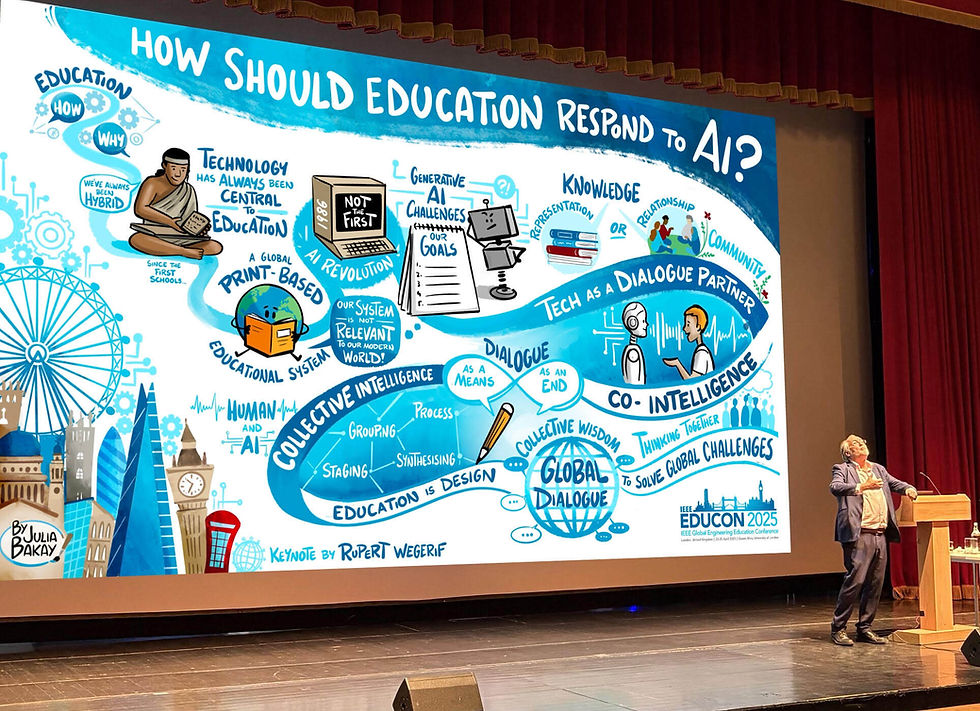Illustrate Your Event With an Artist Joining Online
- Julia Bakay

- May 14, 2024
- 3 min read
Updated: Nov 12, 2025

I've found it's not a very well-known fact that almost any conference can enjoy the many benefits of Live Illustration... even if the artist is thousands of miles away! Thanks to my Virtual Event Illustration setup, I can tune in from anywhere while you see my canvas projected right there at your event. Magic! ✨
I've written an article on the many benefits of Virtual Live Illustration, and I figured it's time to break down the process and explain exactly what it takes - because it's easier than it sounds!
Virtual Live Illustration for Events Held In-person
This time, I'm focusing on Live Illustration that occurs remotely, even though the event is held in-person. When it comes to Visual Note-taking at an online or hybrid event, much of the requirements below are already a given - there's no mystery on how I'm going to hear the microphone and where people will see my screen. I've broken down that process in my article focusing on Online Event Illustration.

What We Need for Event Illustration Online
Everything we need for a seamless Virtual Graphic Recording experience for any Online, Hybrid, or In-Person Event.
From the Event Illustrator
My tablet for drawing
A computer to join the video call (ideally Zoom)
From the Event Hosts & the Venue
A computer
A video call set up for the duration of the program (such as zoom)
WI-FI at the venue - if we can't trust the WI-FI, we have ways we can work around it
A projector or TV connected to the computer, if you'd like to see the graphic in a great size!
A tech-savvy person can help make sure the microphones are plugged into the video call as well

Live Visual Note-taking Screen-sharing Options
I can share my screen throughout the event as I'm Visual Minuting, which works beautifully for some events, but not all
We can share the image randomly throughout the event as a bit of a teaser
We can share the Live Illustration during the breaks - this can be a great touchstone for conversation and something to gather around
We can share the canvas at the end of the event - the big reveal is an event in itself, and looking at the Visual Summary together is an excellent way to wrap up the day

Screen-sharing can happen as I initiate it - as you would when you share your screen at an online meeting!
However, an alternative I sometimes use at conferences is to open a drive folder, and keep uploading the Visual Notes as I go. I number them in order, so that you always know which one is the latest.

The benefits of sending the Visual Notes through a drive folder are...
higher quality images to project - as opposed to a zoom screen
less reliant on the venue's internet speed - we can even use our mobile hotspots to upload and download these images
you have absolute control over when the Visual Notes are shared
AV Testing Before Live Event Illustration
Before your event - as soon as we have access to your venue- we would meet for a technical test. This allows us to make sure that everything is audible and visible for the keynote Artist, and the screen sharing & projecting is going to work for the audience!
If you're interested, check out some great examples of Real-time Conference Illustrations...

To learn more about Virtual Graphic Recording, check out this page dedicated to it:
...and get in touch if you'd like to get started! :)